We’ve all seen the studies that claim sitting is the “number one cause of death in America” or is directly linked to obesity or causes a host of other vision, strength and health problems. Many people work at a desk where they spend hours looking a computer screen, typing and sitting down.
Although office supplies and employers have taken great pains over the last several years to promote healthy work spaces and provide supportive chairs and desks to their employees, desk jobs still take a toll on employee well-being and there are several health issues that result — one of which is carpal tunnel.
Carpal tunnel is an occupational complication that develops over an extended period of time. In most cases, carpel tunnel is caused by doing constant, repetitive motions that require a little bit of force behind them. Carpel tunnel is commonly linked to typing at a keyboard and using a computer mouse, but there are a variety of other job-related tasks that can cause this syndrome.
Tips for Reducing the Risk of Carpal Tunnel
If you spend several hours of your day at the computer, you may need to minimize the potential to develop carpal tunnel syndrome by making the following changes in your routine:
- Take several short breaks throughout the day to rest your arms and hands. Stretch your fingers and shake out your arms to reduce cramping and seizing.
- Take advantage of the supplies available. Many offices provide ergonomic work spaces, which include special chairs and computer mouses designed to relieve pressure and strain from constant sitting and reduce the risk of carpal tunnel. Another way to achieve a similar affect is to do it yourself — invest in a laptop stand, adjust your seat height and distance or elevate your work space so that you are not cramped all day long. Purchase an ergonomic mouse (there are brands that start at around $20) that will help reduce strain in your wrists, elbows and arms by utilizing your palm instead of a clenched hand. (Although there is no guarantee that an ergonomic mouse will eliminate carpal tunnel entirely, it can help prevent it or reduce the risk.)
Depending on the requirements for your work space and the laws in place, your employer may not be required to provide you with ergonomic work space options, but may be able to allow you to make your own adjustments as needed. They are responsible for most on-the-job injuries, which may include carpal tunnel syndrome in some cases.
The majority of Americans spend a good chunk of their days at the office or in front of a computer screen, especially in today’s technology-driven job environment. To prevent job strain and sitting-related injuries, employers should take steps to provide the safest, most health-oriented work spaces possible to their employees.
At Levine Law, a Denver workers compensation law firm, we represent anyone who has been injured as a result of their on-the-job activities or the negligence of their employers. If you have been injured at work, you may be entitled to benefits from your employer. To file your workers’ compensation claim, contact an attorney with Levine Law for a consultation today.